UID82897性别保密经验 EP铁粒 粒回帖0主题精华在线时间 小时注册时间2021-7-23最后登录1970-1-1
| 本帖最后由 Cat_Anchor 于 2024-1-13 12:57 编辑
巧克力活板门 | 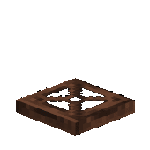 | | 稀有度 | 常见 | | 创造分类 | 建筑 | | 材料 | 固体 | | 合适挖掘工具 | 镐 | | 硬度 | 0.5 | | 爆炸抗性 | 1.2 | | 亮度 | 0 | | 窒息生物 | 否 | | 红石导体 | 否 | | 光照透明 | 1 | | 可被火破坏 | 否 | | 可被熔岩生成火 | 否 | | 可再生 | 是 | | 最大堆叠 | 64 | | 命名空间ID | chocolate_trapdoor |
前言
|
最近我的糖果大陆附加包涉及到活板门和门的实现,所以这期和下期我们来放出它们的教程。
|  | 目标
|
制作一个尽可能与原版一样的活板门,包括可以打开/关闭,可以放置在方块的上面/下面等。
| 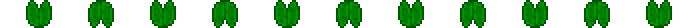 | 分析与解决
|
今天的任务比之前的液体方块简单得多。首先,既然是活板门,那么它肯定有4个方向;还需要指定放置在方块的上方还是下方;最后,还需要指定它是否打开了。这就是三个方块状态。
活板门的上下取决于它放置在方块的上半部分还是下半部分,所以可以用方块特征里的minecraft:placement_position实现。4个方向是根据我们放置时的朝向决定的,所以使用minecraft:placement_direction实现。至于开关与否,就单独定义一个方块状态。
- {
- "format_version": "1.20.30", //使用较新的格式版本才可以使用方块特征
- "minecraft:block": { //定义一个方块
- "description": {
- "identifier": "supplementary:chocolate_trapdoor", //方块ID
- "menu_category": { //指定方块要放在创造模式物品栏的哪里
- "category": "construction", //指定放在建材分类下
- "group": "itemGroup.name.trapdoor" //指定放在活板门一组里
- },
- "traits": { //定义方块特征
- "minecraft:placement_position": {
- "enabled_states": [
- "minecraft:vertical_half" //启用minecraft:placement_position中的minecraft:vertical_half状态,检测放置在方块的上半部分还是下半部分
- ]
- },
- "minecraft:placement_direction": {
- "enabled_states": [
- "minecraft:cardinal_direction" //启用minecraft:placement_direction中的minecraft:cardinal_direction状态,检测放置的4个方向,忽略向上和向下
- ]
- }
- },
- "states": { //定义方块状态
- "supplementary:open_bit": [ //定义一个叫supplementary:open_bit的状态,接受布尔值,默认值为false
- false,
- true
- ]
- }
- }, ...
- }
- }
然后定义一些基本的方块组件,例如爆炸抗性、光照等。
- ... "components": {
- "tag:stone": {}, //让自定义镐子识别用的标签,所以这个方块用镐子挖掘更快
- "minecraft:destructible_by_mining": { //定义可挖掘性
- "seconds_to_destroy": 0.5 //需要0.5秒钟破坏
- },
- "minecraft:destructible_by_explosion": { //定义可被爆炸摧毁性
- "explosion_resistance": 1.2 //爆炸抗性为1.2
- },
- "minecraft:collision_box": { //定义实体碰撞箱,这里是活板门的碰撞箱
- "origin": [
- -8,
- 0,
- -8
- ],
- "size": [
- 16,
- 3,
- 16
- ]
- },
- "minecraft:selection_box": { //定义挖掘判定箱,这里是活板门的判定箱
- "origin": [
- -8,
- 0,
- -8
- ],
- "size": [
- 16,
- 3,
- 16
- ]
- },
- "minecraft:geometry": "geometry.trapdoor", //这个方块要使用活板门的模型
- "minecraft:material_instances": {
- "*": {
- "texture": "chocolate_trapdoor", //由于使用了模型,我们可以直接定义纹理。这里还定义了渲染方法。
- "render_method": "blend" //允许透明/半透明,它上面不能放置红石线且不能刷怪,它也不能被红石充能。
- }
- },
- "minecraft:on_interact": {
- "event": "toggle"
- }, //当我们点击它的时候,活板门会打开或关闭。
- "minecraft:light_dampening": 0 //不阻挡光线
- }, ...
刚才我们定义了一个事件,用来打开/关闭活板门。事件代码如下。
- "toggle": {
- "sequence": [ //按顺序执行事件
- {
- "set_block_state": {
- "supplementary:open_bit": "!q.block_state('supplementary:open_bit')" //把“是否打开”的方块状态变为原来的相反值(打开变为关上,关上变为打开)
- }
- },
- {
- "condition": "q.block_state('supplementary:open_bit')", //当活板门打开时...
- "run_command": {
- "command": "playsound close.wooden_trapdoor @a ~~~ 0.9 0.9" //播放关闭木活板门的声音
- }
- },
- {
- "condition": "!q.block_state('supplementary:open_bit')", //当活板门关闭时...
- "run_command": {
- "command": "playsound open.wooden_trapdoor @a ~~~ 0.9 0.9" //播放打开木活板门的声音
- }
- }
- ]
- }
接下来定义方块排列。
活板门的开关、上下、方向都可以通过旋转实现。可以按三个轴旋转。比如,把活板门打开就是沿Z轴旋转-90度,上下通过沿X或Z轴旋转180度实现,方向通过沿Y轴旋转90/180/-90度实现,等等。
总共有16(4*2*2)个排列,代码太长,请看下面的完整示例。
| 那么活板门方块就做好了,下面是我的chocolate_trapdoor.json中的代码。- {
- "format_version": "1.20.30",
- "minecraft:block": {
- "description": {
- "identifier": "supplementary:chocolate_trapdoor",
- "menu_category": {
- "category": "construction",
- "group": "itemGroup.name.trapdoor"
- },
- "traits": {
- "minecraft:placement_position": {
- "enabled_states": [
- "minecraft:vertical_half"
- ]
- },
- "minecraft:placement_direction": {
- "enabled_states": [
- "minecraft:cardinal_direction"
- ]
- }
- },
- "states": {
- "supplementary:open_bit": [
- false,
- true
- ]
- }
- },
- "components": {
- "tag:stone": {},
- "minecraft:destructible_by_mining": {
- "seconds_to_destroy": 0.5
- },
- "minecraft:destructible_by_explosion": {
- "explosion_resistance": 1.2
- },
- "minecraft:collision_box": {
- "origin": [
- -8,
- 0,
- -8
- ],
- "size": [
- 16,
- 3,
- 16
- ]
- },
- "minecraft:selection_box": {
- "origin": [
- -8,
- 0,
- -8
- ],
- "size": [
- 16,
- 3,
- 16
- ]
- },
- "minecraft:geometry": "geometry.trapdoor",
- "minecraft:material_instances": {
- "*": {
- "texture": "chocolate_trapdoor",
- "render_method": "blend"
- }
- },
- "minecraft:on_interact": {
- "event": "toggle"
- },
- "minecraft:light_dampening": 0
- },
- "events": {
- "toggle": {
- "sequence": [
- {
- "set_block_state": {
- "supplementary:open_bit": "!q.block_state('supplementary:open_bit')"
- }
- },
- {
- "condition": "q.block_state('supplementary:open_bit')",
- "run_command": {
- "command": "playsound close.wooden_trapdoor @a ~~~ 0.9 0.9"
- }
- },
- {
- "condition": "!q.block_state('supplementary:open_bit')",
- "run_command": {
- "command": "playsound open.wooden_trapdoor @a ~~~ 0.9 0.9"
- }
- }
- ]
- }
- },
- "permutations": [
- {
- "condition": "q.block_state('minecraft:vertical_half') == 'top' && q.block_state('minecraft:cardinal_direction') == 'north' && !q.block_state('supplementary:open_bit')",
- "components": {
- "minecraft:transformation": {
- "rotation": [
- 0,
- 0,
- 180
- ]
- }
- }
- },
- {
- "condition": "q.block_state('minecraft:vertical_half') == 'top' && q.block_state('minecraft:cardinal_direction') == 'south' && !q.block_state('supplementary:open_bit')",
- "components": {
- "minecraft:transformation": {
- "rotation": [
- 180,
- 0,
- 0
- ]
- }
- }
- },
- {
- "condition": "q.block_state('minecraft:vertical_half') == 'top' && q.block_state('minecraft:cardinal_direction') == 'east' && !q.block_state('supplementary:open_bit')",
- "components": {
- "minecraft:transformation": {
- "rotation": [
- 180,
- -270,
- 0
- ]
- }
- }
- },
- {
- "condition": "q.block_state('minecraft:vertical_half') == 'top' && q.block_state('minecraft:cardinal_direction') == 'west' && !q.block_state('supplementary:open_bit')",
- "components": {
- "minecraft:transformation": {
- "rotation": [
- 180,
- 270,
- 0
- ]
- }
- }
- },
- {
- "condition": "q.block_state('minecraft:vertical_half') == 'top' && q.block_state('minecraft:cardinal_direction') == 'north' && q.block_state('supplementary:open_bit')",
- "components": {
- "minecraft:transformation": {
- "rotation": [
- -270,
- 0,
- 0
- ]
- }
- }
- },
- {
- "condition": "q.block_state('minecraft:vertical_half') == 'top' && q.block_state('minecraft:cardinal_direction') == 'south' && q.block_state('supplementary:open_bit')",
- "components": {
- "minecraft:transformation": {
- "rotation": [
- 270,
- 0,
- -180
- ]
- }
- }
- },
- {
- "condition": "q.block_state('minecraft:vertical_half') == 'top' && q.block_state('minecraft:cardinal_direction') == 'east' && q.block_state('supplementary:open_bit')",
- "components": {
- "minecraft:transformation": {
- "rotation": [
- 0,
- 270,
- 90
- ]
- }
- }
- },
- {
- "condition": "q.block_state('minecraft:vertical_half') == 'top' && q.block_state('minecraft:cardinal_direction') == 'west' && q.block_state('supplementary:open_bit')",
- "components": {
- "minecraft:transformation": {
- "rotation": [
- 180,
- -270,
- -270
- ]
- }
- }
- },
- {
- "condition": "q.block_state('minecraft:vertical_half') == 'bottom' && q.block_state('minecraft:cardinal_direction') == 'north' && !q.block_state('supplementary:open_bit')",
- "components": {
- "minecraft:transformation": {
- "rotation": [
- 0,
- 0,
- 0
- ]
- }
- }
- },
- {
- "condition": "q.block_state('minecraft:vertical_half') == 'bottom' && q.block_state('minecraft:cardinal_direction') == 'south' && !q.block_state('supplementary:open_bit')",
- "components": {
- "minecraft:transformation": {
- "rotation": [
- 0,
- 180,
- 0
- ]
- }
- }
- },
- {
- "condition": "q.block_state('minecraft:vertical_half') == 'bottom' && q.block_state('minecraft:cardinal_direction') == 'east' && !q.block_state('supplementary:open_bit')",
- "components": {
- "minecraft:transformation": {
- "rotation": [
- 0,
- 270,
- 0
- ]
- }
- }
- },
- {
- "condition": "q.block_state('minecraft:vertical_half') == 'bottom' && q.block_state('minecraft:cardinal_direction') == 'west' && !q.block_state('supplementary:open_bit')",
- "components": {
- "minecraft:transformation": {
- "rotation": [
- 0,
- -270,
- 0
- ]
- }
- }
- },
- {
- "condition": "q.block_state('minecraft:vertical_half') == 'bottom' && q.block_state('minecraft:cardinal_direction') == 'north' && q.block_state('supplementary:open_bit')",
- "components": {
- "minecraft:transformation": {
- "rotation": [
- 90,
- 0,
- 180
- ]
- }
- }
- },
- {
- "condition": "q.block_state('minecraft:vertical_half') == 'bottom' && q.block_state('minecraft:cardinal_direction') == 'south' && q.block_state('supplementary:open_bit')",
- "components": {
- "minecraft:transformation": {
- "rotation": [
- 270,
- 0,
- 0
- ]
- }
- }
- },
- {
- "condition": "q.block_state('minecraft:vertical_half') == 'bottom' && q.block_state('minecraft:cardinal_direction') == 'east' && q.block_state('supplementary:open_bit')",
- "components": {
- "minecraft:transformation": {
- "rotation": [
- 0,
- -270,
- 90
- ]
- }
- }
- },
- {
- "condition": "q.block_state('minecraft:vertical_half') == 'bottom' && q.block_state('minecraft:cardinal_direction') == 'west' && q.block_state('supplementary:open_bit')",
- "components": {
- "minecraft:transformation": {
- "rotation": [
- 180,
- 270,
- -270
- ]
- }
- }
- }
- ]
- }
- }
|
| | 以下是模型文件。 | - {"format_version":"1.12.0","minecraft:geometry":[{"description":{"identifier":"geometry.trapdoor","texture_width":16,"texture_height":16,"visible_bounds_width":3,"visible_bounds_height":1.5,"visible_bounds_offset":[0,0.25,0]},"bones":[{"name":"trapdoor","pivot":[0,0,0],"cubes":[{"origin":[-8.01,-0.01,-8.01],"size":[16.02,3.02,16.02],"uv":{"north":{"uv":[16,3],"uv_size":[-16,-3]},"east":{"uv":[16,3],"uv_size":[-16,-3]},"south":{"uv":[16,3],"uv_size":[-16,-3]},"west":{"uv":[16,3],"uv_size":[-16,-3]},"up":{"uv":[16,16],"uv_size":[-16,-16]},"down":{"uv":[0,0],"uv_size":[16,16]}}}]}]}]}
|
| | 这里我本来是想通过texture_mesh实现镂空模型效果的,但是由于texture_mesh的texture字段指定的是附着物文档中的键名而不是方块文档中minecraft:material_instances的键名,不能实现这个功能。如果非得实现,模型代码会长很多,所以我还是选择了与原版保持一致。下期讲门的时候,拿在手里的门就是一个附着物,所以可以实现镂空效果。 | 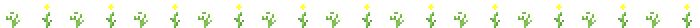 | 总结
|
这一期,我们制作了一个与原版极其相似的活板门。
最后,我放出我为这个活板门做的纹理,以及所有的示例文档,可以参考一下。
 示例文档和纹理.zip(2.6 KB, 下载次数: 4)
示例文档和纹理.zip(2.6 KB, 下载次数: 4)
|
|
|


 粤公网安备 44200002445329号 | 由 木韩网络 提供支持 | GMT+8, 2024-11-24 10:07
粤公网安备 44200002445329号 | 由 木韩网络 提供支持 | GMT+8, 2024-11-24 10:07