UID548063性别保密经验 EP铁粒 粒回帖0主题精华在线时间 小时注册时间2022-8-5最后登录1970-1-1
| 本帖最后由 我是李君子 于 2024-3-3 15:40 编辑
本人由于高考在即( 开学了 ) 暂时不会经常在论坛发言
功能 :
• 将特定格式的目录做成Java版和基岩版的材质包
指定目录格式 :
• icon.png/jpg #图标
• 其他与基岩版textures文件夹下文件的命名一致
代码 :
( 屎山准备
• 初始化
- #!/bin/sh
- clear
- date=`date +"%Y-%m-%d %H:%M:%S"`
- if mkdir texture_packs; then
- echo -e "材质包存放目录创建完成"
- touch README.txt
- echo -e "目录介绍\nTexture_packs : 存放完成的材质包\n你可以在里面找到你的材质包和打包好的文件\n另外 请讲包图标命名为icon.png/jpg/jpeg" > README.txt
- touch PATH.log
- echo -e "[ $date ] 初始化完成" > PATH.log
- cat README.txt
- fi
• 日志查看
- #!/bin/sh
- dialog --msgbox "全部日志:\n$(cat ./PATH.log)" 70 20
• 制作 ( 你们想看的屎山
LINUX 用
- #!/bin/sh
- clear
- date=`date +"%Y-%m-%d %H:%M:%S"`
- uuid1=`cat /proc/sys/kernel/random/uuid`
- uuid2=`cat /proc/sys/kernel/random/uuid`
- #echo -e "--------该脚本适用于Linux系统-------\n"
- texture_pack_name=$(dialog --inputbox "材质包名称: " 50 25 --stdout)
- texture_pack_show=$(dialog --inputbox "材质包介绍: " 50 25 --stdout)
- texture_pack_ver=$(dialog --inputbox "材质适配版本( 版本号最后一个数+1 ): " 50 25 --stdout)
- texture_pack_path=$(dialog --inputbox "材质源Path: " 50 25 --stdout)
- icon(){
- if [ -e $texture_pack_path/icon.png ]; then
- cp $texture_pack_path/icon.png $1
- cp $texture_pack_path/icon.png $2
- elif [ -e $texture_pack_path/icon.jpg ]; then
- cp $texture_pack_path/icon.jpg $1
- cp $texture_pack_path/icon.jpg $2
- fi; }
- mkdir ./texture_packs/$texture_pack_name
- mkdir ./texture_packs/$texture_pack_name/Java
- mkdir ./texture_packs/$texture_pack_name/Java/assets
- mkdir ./texture_packs/$texture_pack_name/Java/assets/minecraft
- #mkdir ./texture_packs/$texture_pack_name/Java/assets/minecraft/textures
- touch ./texture_packs/$texture_pack_name/Java/pack.mcmeta
- cp -r $texture_pack_path ./texture_packs/$texture_pack_name/Java/assets/minecraft/textures/
- echo -e "{"pack": {"pack_format": $texture_pack_ver,"description": "$texture_pack_show"}}" > ./texture_packs/$texture_pack_name/Java/pack.mcmeta
- echo "[ $date ] 创建JAVA版材质包$texture_pack_name" >> PATH.log
- mkdir ./texture_packs/$texture_pack_name/Bedrock
- touch ./texture_packs/$texture_pack_name/Bedrock/manifest.json
- echo -e "{"format_version": 2,"header": {"description": "$texture_pack_show","name": "$texture_pack_name","uuid": "$uuid1","version": [0, 0, 1],"min_engine_version": [ 1, 1`expr $texture_pack_ver - 1`,00 ]},"modules": [{"type": "resources", "uuid": "$uuid2","version": [0, 0, 1]}]}" > ./texture_packs/$texture_pack_name/Bedrock/manifest.json
- cp -r $texture_pack_path ./texture_packs/$texture_pack_name/Bedrock/textures/
- echo "[ $date ] 创建BEDROCK版材质包$texture_pack_name" >> PATH.log
- icon ./texture_packs/$texture_pack_name/Java/pack.png ./texture_packs/$texture_pack_name/Bedrock/pack_icon.png
- if zip -r "./texture_packs/$texture_pack_name/Java/$texture_pack_name.zip" ./texture_packs/$texture_pack_name/Java/; then
- dialog --msgbox "$texture_pack_name.zip 打包成功" 200 120
- else
- dialog --msgbox "$texture_pack_name.zip 打包失败" 200 120; fi
- if zip -r "./texture_packs/$texture_pack_name/Bedrock/$texture_pack_name.mcpack" ./texture_packs/$texture_pack_name/Bedrock/; then
- dialog --msgbox "$texture_pack_name.zip 打包成功" 200 120
- else
- dialog --msgbox "$texture_pack_name.zip 打包失败" 200 120; fi
- dialog --msgbox "制作完成" 200 120
手机模拟器用
- #!/bin/sh
- clear
- date=`date +"%Y-%m-%d %H:%M:%S"`
- uuid1=`cat /proc/sys/kernel/random/uuid`
- uuid2=`cat /proc/sys/kernel/random/uuid`
- echo -e "--------该脚本适用于Android的虚拟Linux环境-------\n"
- echo -e "材质包名称: \c"
- read texture_pack_name
- echo -e "材质包介绍: \c"
- read texture_pack_show
- echo -e "材质包版本号\n版本号最后一个数字加一 例如: 1.12 => 3: \c"
- read texture_pack_ver
- echo -e "贴图源目录位置: \c"
- read texture_pack_path
- icon(){
- if [ -e $texture_pack_path/icon.png ]; then
- cp $texture_pack_path/icon.png $1
- cp $texture_pack_path/icon.png $2
- elif [ -e $texture_pack_path/icon.jpg ]; then
- cp $texture_pack_path/icon.jpg $1
- cp $texture_pack_path/icon.jpg $2
- fi; }
- mkdir ./texture_packs/$texture_pack_name
- mkdir ./texture_packs/$texture_pack_name/Java
- mkdir ./texture_packs/$texture_pack_name/Java/assets
- mkdir ./texture_packs/$texture_pack_name/Java/assets/minecraft
- #mkdir ./texture_packs/$texture_pack_name/Java/assets/minecraft/textures
- touch ./texture_packs/$texture_pack_name/Java/pack.mcmeta
- cp -r $texture_pack_path ./texture_packs/$texture_pack_name/Java/assets/minecraft/textures/
- echo -e "{"pack": {"pack_format": $texture_pack_ver,"description": "$texture_pack_show"}}" > ./texture_packs/$texture_pack_name/Java/pack.mcmeta
- echo "[ $date ] 创建JAVA版材质包$texture_pack_name" >> PATH.log
- mkdir ./texture_packs/$texture_pack_name/Bedrock
- touch ./texture_packs/$texture_pack_name/Bedrock/manifest.json
- echo -e "{"format_version": 2,"header": {"description": "$texture_pack_show","name": "$texture_pack_name","uuid": "$uuid1","version": [0, 0, 1],"min_engine_version": [ 1, 1`expr $texture_pack_ver - 1`,00 ]},"modules": [{"type": "resources", "uuid": "$uuid2","version": [0, 0, 1]}]}" > ./texture_packs/$texture_pack_name/Bedrock/manifest.json
- cp -r $texture_pack_path ./texture_packs/$texture_pack_name/Bedrock/textures/
- echo "[ $date ] 创建BEDROCK版材质包$texture_pack_name" >> PATH.log
- icon ./texture_packs/$texture_pack_name/Java/pack.png ./texture_packs/$texture_pack_name/Bedrock/pack_icon.png
- if zip -r "./texture_packs/$texture_pack_name/Java/$texture_pack_name.zip" ./texture_packs/$texture_pack_name/Java/; then
- echo -e "$texture_pack_name.zip 打包成功"
- else
- echo -e "$texture_pack_name.zip 打包失败"; fi
- if zip -r "./texture_packs/$texture_pack_name/Bedrock/$texture_pack_name.mcpack" ./texture_packs/$texture_pack_name/Bedrock/; then
- echo -e "$texture_pack_name.zip 打包成功"
- else
- echo -e "$texture_pack_name.zip 打包失败"; fi
- echo "\n创建完成"
• 快捷观看
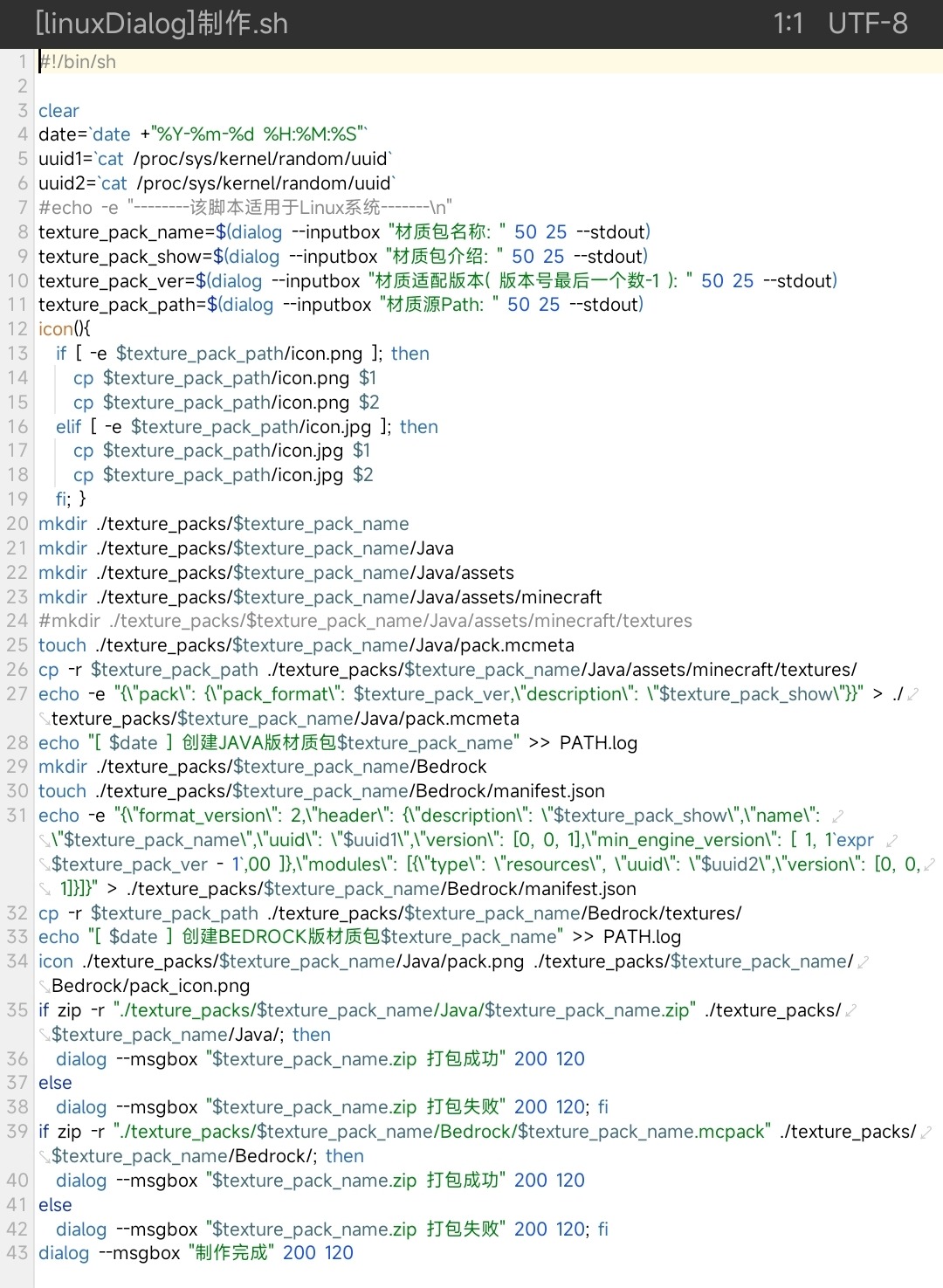
• 代码优化方法
将线路转换为变量
将重复的地方封装为函数
• 屎山评级
#原创脚本 所以这是在给自己评级
4.5
• 下载
 合成材质包.zip(2.58 KB, 下载次数: 12)
合成材质包.zip(2.58 KB, 下载次数: 12)
• 项目官网
( 待补 ) |
|


 粤公网安备 44200002445329号 | 由 木韩网络 提供支持 | GMT+8, 2024-11-21 19:34
粤公网安备 44200002445329号 | 由 木韩网络 提供支持 | GMT+8, 2024-11-21 19:34