测试版是Minecraft基岩版的测试机制,主要用于下一个正式版的特性预览。 |
然而,测试版主要用于新特性展示,通常存在大量漏洞。因此对于普通玩家建议仅做测试尝鲜用。使用测试版打开存档前请务必备份。适用于正式版的领域服务器与测试版不兼容。 |
如果在测试版中遇到旧版存档无法使用的问题,测试版将允许你将存档上传以供开发团队查找问题。 |
Minecraft基岩版 1.16.210 仍未发布,1.16.210.59为其第9个测试版。 |

新实验功能:
新实验性特性:
在本周的测试版中,我们将提供一些更令人兴奋的洞穴和悬崖新功能,只需启用世界上的“实验功能”开关即可使用。(您可以在https://aka.ms/MCExperimentalToggle上找到有关使用切换的更多信息。)请记住,这些功能尚在开发中,因此尚未完成。您可以留下您的在线程这些功能的反馈https://aka.ms/CavesCliffsFeedback,以及搜索和报告任何可能会遇到在新的错误bugs.mojang.com。
本周测试版放出了洞穴与山崖的一些好玩的特性,,开启实验型功能即可。(来这获取更多信息)切记这些东西还在开发中未完工。可以在此处留下反馈,或在此处报告并查找。
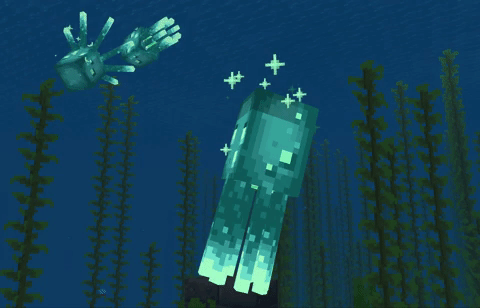
发光鱿鱼
发光鱿鱼- 灼热的鱿鱼尚未在世界上自然产卵,但可以使用产卵卵产卵
- 目前不可自然生成,只能用生怪蛋
- 杀死后,发光的鱿鱼会掉落发光的墨水囊
- 击杀后会掉落荧光墨囊
发光物品框架
荧光物品展示框
- 通过将辉光墨水囊与工艺表中的物品框架相结合,可以制作出辉光物品框架。即使在夜间,发光物品框架中的任何物品也可以完美照明。
- 使用荧光墨囊和物品展示框制作而成。荧光物品上面的物品会亮瞎你的眼睛,甚至是在晚上!
其他更改
其他更改
- 玩家现在可以使用染料给文字着色
- 可以用染料给告示牌文字染色了
- 在标志上使用发光墨水囊,使文本发光!
- 可以用荧光墨囊给告示牌文字发光了
- 使用常规墨水囊消除发光效果
- 使用普通墨囊可去除发光效果
光线追踪
光线追踪
- As of version 1.16.200, ray tracing is now available on Windows 10 devices with compatible hardware. If you were enrolled in the RTX beta, you are now enrolled in the standard Minecraft beta and will continue to receive the latest beta version, including ray tracing features.
- 自1.16.200起就可以在硬件支持的情况下开启光追了。如果你注册过RTX专属测试版,那现在会正常收到普通测试版,当然包括光追特性。
Bug Fixes
漏洞修复
Accessibility
辅助功能
- The screen reader now announces the names of the A/B Button Swap and X/Y Button Swap options correctly
- 讲述人在A/B或X/Y按键交换后会正确朗述其名称了
- Fixed an issue where the screen reader would intermittently fail to announce some button names
- 修复一个无法朗述一些按键文字的问题
Performance and Stability 性能与稳定性 - Fixed a number of crashes that could occur during gameplay
- 修复若干游戏时的崩溃问题
- Fixed a crash that could occur when leaving a world
- 修复一个离开世界时的崩溃问题
- Fixed a crash that occasionally occurred on dedicated servers around villages (BDS-10666)
- 修复一个专用服务器上围绕村民的崩溃问题
- Fixed a crashing issue related to corrupted biomes during world load for various Marketplace worlds
- 修复一个加载市场上的地图时碰到损坏群系而崩溃的问题
General
常规
- Command blocks no longer censor numbers (MCPE-106296)
- 命令方块不会再把命令全部变成#######了
- Fixed inability to resume mining with touch controls after being interrupted (MCPE-115507)
- 修复采矿动作被打断的一系列问题
- Fixed an issue where crafting a bed with the recipe book unlocked the "Change of Sheets" trophy
- 修复“换床单啦”奖杯无法解锁的问题
- Minecarts now properly update their effects (looping sound, player coordinates) when the minecart is not being rendered for the rider (MCPE-104044)
- 矿车在无人骑坐时会正确刷新其效果了(循环音效,玩家坐标等)
- Fixed Skin Preview navigation when using a controller
- 修复使用控制器下预览皮肤的操控问题
- Fixed arrows getting stuck in the air after hitting a player with high latency
- 修复高延迟下箭矢击中玩家后卡在空气中的问题
- Fixed template tabs overlapping in Create New menu
- 修复创建新世界菜单中模板标签页重叠的问题
- Fixed missing Incompatible button on the Marketplace Inventory screen
- 补上了市场已拥有界面丢失的不兼容按键
- Fixed an issue that allowed in-game patch notes to show more than once
- 修复会显示多次补丁信息的问题
- Fixed some interface issues with scrolling and clearing store filters
- 修复滚动时或清除商店过滤器时的界面问题
Graphics 图形 - Fog once again correctly displays in the Nether (MCPE-111680)
- 下界雾会正常显示了
Cloud Storage (Xbox)
云端存储(Xbox)
- Resolved an issue where, in certain cases, a world could not be properly synced to the cloud (Xbox only). If you are having trouble syncing worlds, please try opening the world on the original Xbox, save/quit, then wait a few moments while the world is re-synced into the cloud
- 解决一个在某些情况下无法正常同步的问题(仅限Xbox)。如果在同步世界时出现问题,请进入存档,保存并退出,然后花点时间等待它重新同步
Technica Fixes and Changes
技术性修复和更改
- Fixed an issue with animating structures when chunks were unloaded and the animation not continuing
- 修复一个区块被卸载时,动画结构不会继续工作的问题
- Attachable items created in 1.16.2 and before will not render for their player in first person. Attachable items created after 1.16.2 will render for their player in first person unless they are armor
- 在1.16.2以及之前版本创建的附加物品不会在第一人称下渲染。在1.16.2之后除了盔甲都可
- Custom blocks now can only drop default state when broken, even with Silk Touch
- 自定义方块被破坏后只会掉落落成交替状态,不管有没有精准采集
- 修复了在组件项JSON模式中将'render_offset'验证为字符串的问题
- 修复了在组件物品的JSON部分下,“ render_offset”作为字符串时的验证问题
- 如果已加载区域,则'/ schedule'命令将再次从其起源的实体执行
- 如果区域已加载完毕,/ schedule命令会正常从属于此区域的实体执行了
【来自:https : //www.mcbbs.net/thread-1169087-1-1.html】
【下载:https : //klpbbs.com/xz.html】
| 

 粤公网安备 44200002445329号 | 由 木韩网络 提供支持 | GMT+8, 2024-11-22 06:12
粤公网安备 44200002445329号 | 由 木韩网络 提供支持 | GMT+8, 2024-11-22 06:12